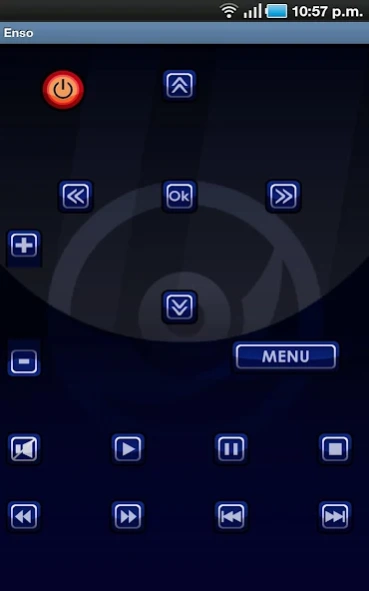Enso 1.8
Free Version
Publisher Description
Enso - A single control: ENSO by iHcontrol
This app need a external hardware as described in
http://www.ihcontrol.com/index.php/en/products/enso/enso-hardware.html
A single control: ENSO by iHcontrol
The system to transform your Android into the only remote control of your household
Allows you to control your audio and video equipment including TV, DVD, Home Theater, TV codecs, etc, directly from your smartphone.
It also allows you to activate macros or routines such as "Watch Movie" with a single touch, to simultaneously turn on the TV, amplifier and DVD and adjust all equipment inputs. The screen will display a single easy to operate remote control .
If you have multi zone equipment, you will be able to control the amplifier and its zones via WiFi anywhere in your house (valid for equipment with infrared commands (IR))
The use of WiFi technology allows you to hide audio and video equipment inside cabinets and other furniture
You don't need to aim the remote control at devices anymore, since everything is WiFi
You will be able to control lighting devices from Lutron and iHcontrol, using additional equipment
Compatible with the BOSE Lifetime system and its zones 18, 28, 38 and 48. For series V and T it is only compatible with the main zone.
This app need a external hardware as described in
http://www.ihcontrol.com/index.php/en/products/enso/enso-hardware.html
About Enso
Enso is a free app for Android published in the Food & Drink list of apps, part of Home & Hobby.
The company that develops Enso is Integrim S.A.S.. The latest version released by its developer is 1.8. This app was rated by 1 users of our site and has an average rating of 5.0.
To install Enso on your Android device, just click the green Continue To App button above to start the installation process. The app is listed on our website since 2015-07-01 and was downloaded 20 times. We have already checked if the download link is safe, however for your own protection we recommend that you scan the downloaded app with your antivirus. Your antivirus may detect the Enso as malware as malware if the download link to com.iHControl.gui is broken.
How to install Enso on your Android device:
- Click on the Continue To App button on our website. This will redirect you to Google Play.
- Once the Enso is shown in the Google Play listing of your Android device, you can start its download and installation. Tap on the Install button located below the search bar and to the right of the app icon.
- A pop-up window with the permissions required by Enso will be shown. Click on Accept to continue the process.
- Enso will be downloaded onto your device, displaying a progress. Once the download completes, the installation will start and you'll get a notification after the installation is finished.